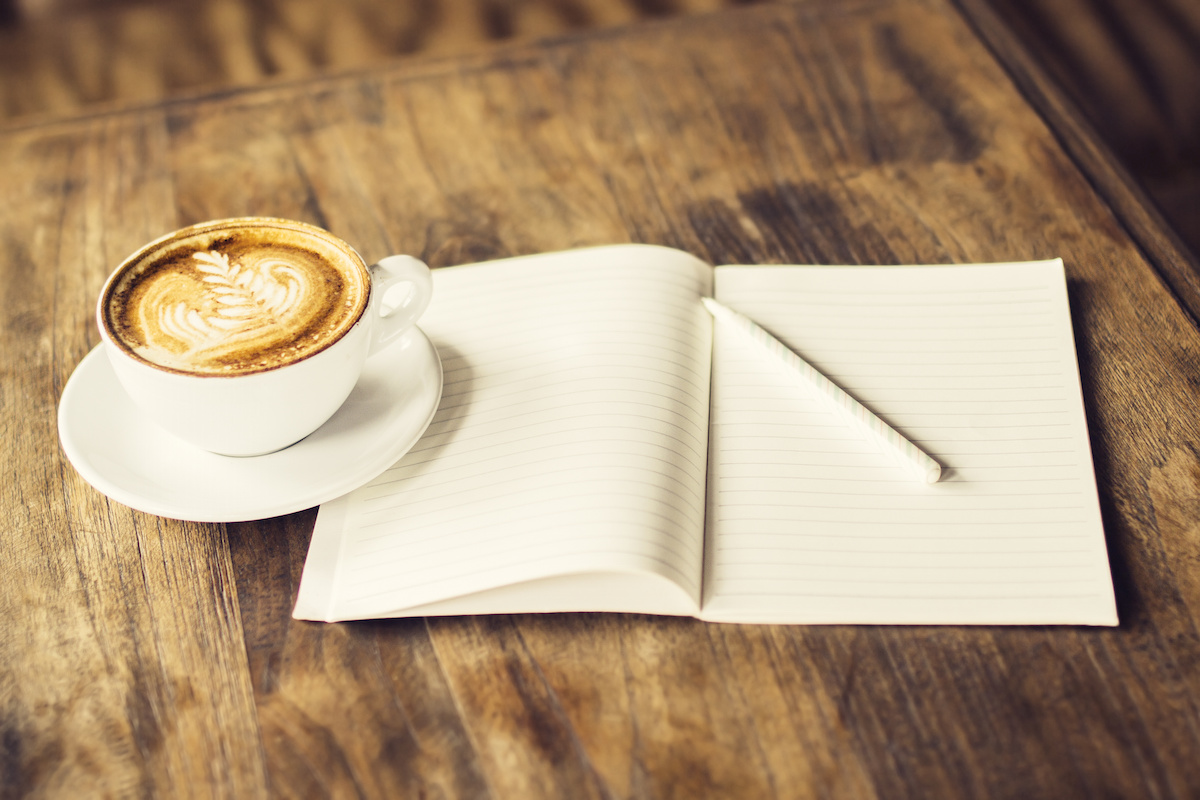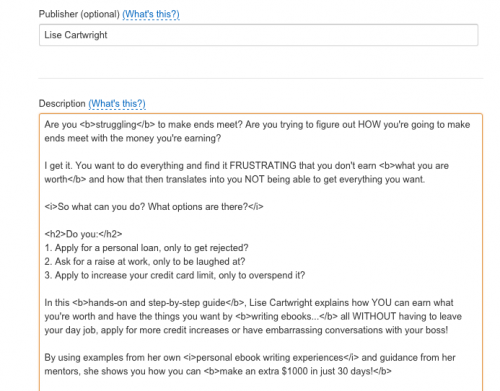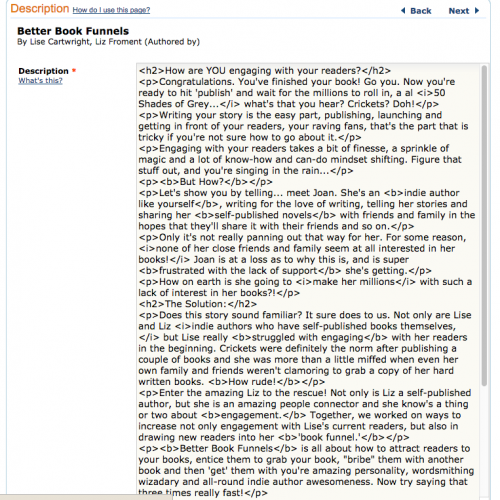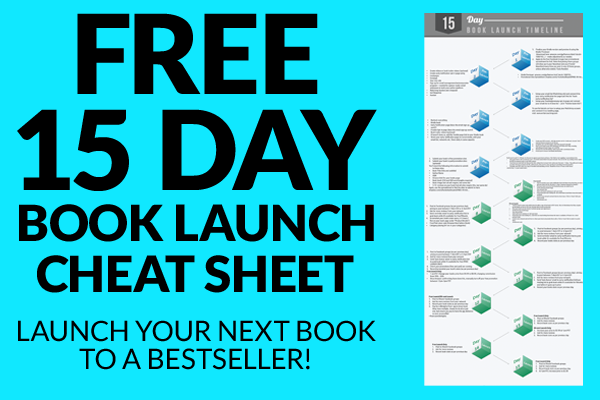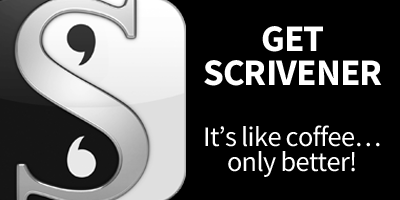Wanna learn how to make your book description stand-out through proper HTML formatting that’s actually easy to implement?
In this post we’re going to focus on how to format your book descriptions for KDP and Createspace. One of the best ways to stand out from the crowd of other indie authors is to ensure that your book description draws in your readers… and what better way than using basic HTML formatting like bolding keywords, using italics to highlight a key point or simply using ALL CAPS to make words jump out.
But hold on right there, before you sit down to format your book description, you need to make sure that you’ve written your description and that your book is already finished, ie, it’s either with the editor or you’re good to upload it at any point. There is no point in formatting your book description unless you’re at this stage and have a finished product to work with, right? It’s a little like the horse before the cart scenario… you’re not gonna move that cart without a reliable horse.
Formatting for Reader Attention
#1: Fiction Books
Once you’ve got the book description written, you’ll want to figure out exactly what you’re going to highlight. Think about bolding things like your main character’s name, maybe adding italics to show suspense etc. It’s all about making the text look appealing and drawing in your reader.
Here’s an example from one of Steve’s books:
Do you love thriller books? “FURY throws you off the roof . . . literally leaving you screaming all the way down to the street.”
**From Author Steve Windsor**
Fury has a secret wish. She’s willing to do just about anything to see it come true. That includes risking a trip to the meanest, nastiest place that an archangel from Hell can find herself—the Garden of Eden—Life’s Earth.For an angel, the land of the Man-monkeys is no day at the beach. And Fury is finding out how true that is. It’s hard to imagine that her soul could get any more lost than it all ready is, but she’s got seven blasts of the trumpet left . . . before we’ll all be lost with her.
Trapped in a resurrection dream turned redemption nightmare, any hope that Fury had for revenge against her father has gone fluttering off the roof with her fast and furious wings. The angry little angel is enduring things that make you wonder exactly why she would go to all the trouble.
But Fury wants something she shouldn’t and she’s willing to go from Hell to Heaven to get it. And for a dark archangel in the new Hell, that’s saying something. But help is coming and not in the way she expected it. And with a little nudge from an old enemy and an even older ally, she might just make it back to Purgatory before the last trumpet blasts.
The second novel in THE FALLEN series of religious thrillers
FURY is a fast-paced, action-packed psychological suspense thriller that asks the only question worth answering—what would you give up for love?
“An even better follow up to what promises to be an unforgettable series.”
If you love an action-packed, wild and wicked thriller, get your copy of FURY now!
Don’t you think Steve does a great job of showcasing not only his keywords, but also drawing attention to the fact that he has more than one book in this series? I think he does 😉
Before we check out how to actually format your book description, let’s look at a non-fiction example as well.
#2: Non-Fiction Books
When it comes to non-fiction, you want to focus on your keywords, phrases that people might be looking for when searching, and highlighting snippets of text that aggravate the problem for the reader. Headings, bullet points and other HTML basics should also be utilized here.
Here’s an example from one of Lise’s books:
When’s the last time you went to the gym or exercised? When’s the last time you actually enjoyed exercise or had the time to fit it into your hectic schedule?
If YOU Hate the Gym…
Whether you’re a busy mum, single woman with an up and coming career or full-time entrepreneur, figuring out how to fit exercising and keeping healthy into your daily routines can be hard.
How do you balance personal excuses, schedules and life in general so that you can get the body you want in the least amount of time, WITHOUT joining a gym?
And… how do you make sure that you actually STICK to exercising… stick to body weight workouts that help you lose weight, are less than 30 minutes; without the need for annoying dumb bells or gym equipment?
All these things require the right knowledge and can be tricky to implement and manage within your already busy schedule.
Get Quick Workouts Now!
In this hands-on, relaxed and action-packed book, Lise Cartwright explains how YOU can get the body you want, in 30 minutes or less, without having to step foot in a gym or purchase expensive weights and equipment.
By using examples from her own personal experiences, she shows you how to get a toned body, using no equipment workouts, while also creating time to fit exercising into busy schedules.
In this how-to bodyweight exercises guide, the reader will be given:
- Total Body Workouts using body weight burning exercises to help you quickly achieve a toned body in 30 minutes or less
- 30-Day Programs to help kick-start your exercise program and develop the habit
- Lifestyle Hacks that will provide you with ways to stay fit and healthy, no matter what you do on a day-to-day basis
No Gym Needed provides insane home fat loss workouts and is concisely written with your busy schedule in mind. It teaches and shows you how to get the body you want no matter whether you’re an entrepreneur, full-time mum and career women, college student, or anyone who loathes going to the gym.
Don’t let your busy schedule and gym loathing stop you from having the body you deserve…take action, follow the book’s steps, and enjoy your new body and lease on life.
How to Format Your Book Description with HTML
It’s time to put the pedal to the metal… let’s format that killer book description!
Steve and I both use a free service called Real-Time HTML editor to create all our HTML formatting, and the thing that we love the most about this tool is that it gives a preview of what the text will look like, minus the Amazon ‘orange’ heading.
All you have to do is copy and paste the HTML into your book description areas on KDP and Createspace.
Instead of outlining the steps on how to use this tool, simply watch this quick video to see how you can create your own HTML formatting in a few quick steps.
Once you’ve viewed the video, you should also check out the HTML tags that you can use in your KDP book description, which you can find here: https://kdp.amazon.com/help?topicId=A377RPHW6ZG4D8
And below you’ll find information directly from the Createspace website regarding using HTML in your description there:
Createspace Advanced: Using HTML in your Descriptions
While plain text is the preferred format for your description, you can add style and formatting to the description that appears in your selected Sales Channels by using HTML tags. You’ll need to use HTML tags to format your description to include any paragraph and line-breaks.
Our customer service team is unable to help with writing HTML. If you get stuck, you should consider a plain text description.
Allowed Tags:
Text Style Tags
<b> or <strong>
<i> or <em>
<font> (align, color, and face)
<pre>
<s> or <strike>
<sub>
<sup>
<u>
Formatting Tags
<p>
<br>
<ol>, <ul>, and <li>
Note that for Createspace you would use the paragraph tag <p> and it says you can also use it in your KDP one. This is actually incorrect. In your KDP book description, you shouldn’t include the <p> tag at all, instead just hitting the return/enter key on your keyboard instead works best. If you include the <p> tag in your KDP description, you’ll get double spacing.
Here’s an example of what it would look like in your KDP book description when correctly formatted:
Inside Lise’s KDP account, back-end view of a formatted book description
And here’s what it looks like in your Createspace book description:
Inside Lise’s Createspace account, back-end of a book description
That’s all there is to it! Now go forth and write a book description that entices your readers and leaves them wanting more…