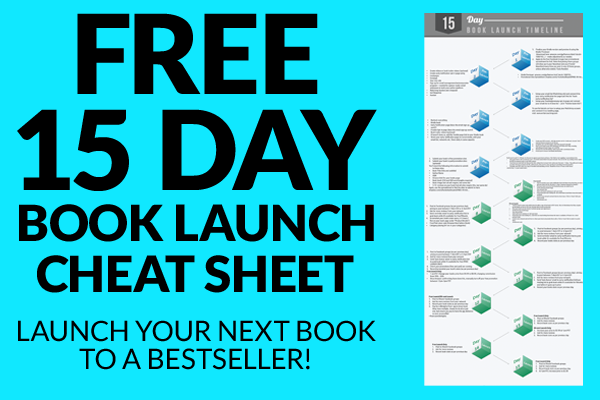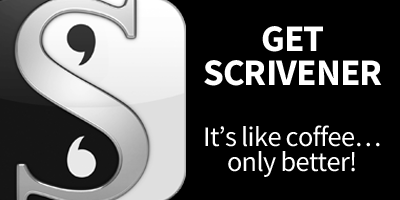This post is a continuation on from the blog post on creating permafree books from last week. If you missed it, make sure you check it out first.
In this blog post, we’re going to cover how to set up a landing page, connect your autoresponder to your landing page (and landing page to your book) and add your magnet book to your emails. You’re also going to get access to a couple of email templates and ideas you can use to send out to your new readers once they’ve signed up to your email list.
So last week I was harping on about permafree books. If you missed it, basically a permafree book is a book you make available on Amazon and other retailers, like Kobo, Nook, iBooks etc, for 100% free. Nada. Zero. Zilch. Think of this as your lead magnet, the way a new reader is going to find out who you are as an author and determine whether they like what you have to say.
Part two of this strategy in gaining new readers on autopilot requires a bit more tech knowledge and set up. So if you’ve never created a landing page, set up an autoresponder or added a magnet email to your autoresponder… you’re gonna love this post. Bear with us as we delve deep into the details so that you can do this yourself.
If, at the end of it, you’re still banging your head against a brick wall, then outsource it. While it’s good to know how to do lots of things associated with your book business, sometimes you’re just better off getting someone else to do it. There’s no shame in doing that, right?! We think not.
Let’s go!
Connecting With Your Readers 101
Creating a Landing Page
A few weeks ago, we showed you how to use Booklaunch.io to create your sales page for your book. You could use this to set up your landing page as well, but it’s not what it’s designed to do.
A service like www.instapages.com or www.leadpages.com is more suited to creating a landing page and for the example below, we’re going to use Instapages because they offer your first landing page for free. We try to provide you with tools that are low-cost or no-cost so that you aren’t disadvantaged due to lack of funds… you’re welcome!
The video below takes you through how to set up a very simple landing page. See if you can follow along with Lise as she creates one for her new permafree book (in progress) Side Hustle Blueprint.
Now that you’ve got your landing page sorted, it’s time to connect your autoresponder list to your landing page. This is fairly simple, but you’ll need to ensure that you’ve set up your list first in your email service provider. For the purposes of this example, we’re using Mailchimp.
In the video below, Lise will show you how to quickly set up your list in Mailchimp then how to connect this to your Instapage landing page (which we touched on in the previous video).
How are you going? Hopefully this tech stuff hasn’t got you to bogged down. If you do find yourself still pulling your hair out after watching the two video’s above, then it’s time to outsource it.
When Lise first started freelance writing, she had never setup a website, never touched an email service provider and had no idea what a landing page was. So initially, I outsourced these things, because it was more important to me to focus on writing. And that’s totally fine if you’re in the same boat. Pick and choose your battles 😉
Now, once you’ve got your landing page set up and it’s published and live, you’ll need to grab that URL or create a unique one using Pretty Link or Bit.ly and include this in your permafree book.
If you’re pressed for time and you want to get your book published so you can test it and get early reviews, then using a Pretty Link is ideal, because you don’t need to have your actual landing page live yet to create the Pretty Link.
Here’s how Lise get’s around this:
- Open the Pretty Link tab in my WordPress site
- Create a new Pretty Link URL, something like www.lisecartwright.com/freebie <– not a real link!
- Where it asks me to provide a URL, I’ll simply enter my Amazon author page URL
- Then I click “create it” and it’s now live
- I copy the new Pretty Link and add it to my book
- At a later stage, once my landing page is live and I have the URL, I’ll come back to Pretty Link on my website and update the URL to the landing page one
Check out Steve’s blog post about creating Pretty Link’s if you need further help.
Setting Up Autoresponders
Now that you’ve got your landing page all set up, it’s time to set up your autoresponder series and add your magnet book (opt-in/freebie in exchange for someone giving you their email) to your emails.
Autoresponders can seem intimidating at first, they certainly were for us. But once you get used to your email service provider and know how to set things up, it will become easier.
Setting up your autoresponders is two-fold:
- You need to create a series of emails to “onboard” your new readers, introducing them to who you are and your books
- And you need to provide them with the magnet book or freebie that you promised them when they provided their email
Again, we’re going to focus on Mailchimp, as it is the easiest email service provider to get yourself going. A word of caution here though. Mailchimp does lack some functionality once you want to start splitting your lists up and doing different things with them. This means that you’ll likely need to move to another email service provider or create multiple lists within Mailchimp.
Steve and I are both at the point where we’re looking to move away from Mailchimp and use another provider, like GetResponse. This is tricky to do and requires a mountain of work. Mailchimp will work for you, it has for over 3+ years for Lise, it’s just something we wanted to be upfront with you about.
So if you’re someone who wants to have access to advanced functionality from the get-go, then opt to go with GetResponse or Aweber. Otherwise, Mailchimp will be easier.
Ok, now that we’ve got that out of the way, let’s chat about what you’re going to include in your autoresponder series.
Generally, for this first autoresponder series, you’ll want to opt for a 7-part email series. One that is sent either daily for 7 days, or every other day.
If you’re writing non-fiction, opt for daily for 7 days and if you’re writing fiction, opt for every other day or even every third day.
Here’s what your first series might include:
- Email #1: Welcome + magnet book (an introduction to you, your books plus giving them the freebie you promised them)
- Email #2: Follow up email, aka “Did you get it?” — this is where you make sure they got your freebie and you include the link to download this again
- Email #3: Your story or your character’s story, depending on whether you’re writing fiction or non-fiction
- Email #4: This is where fiction and non-fiction emails begin to differ. For fiction authors, you’ll be providing a sneak peak into your writing process or a glimpse at a new book you’re working on. For non-fiction authors, you’ll be providing tips, tricks or tactics around the subject of your niche
- Email #5: Reviews/Testimonials about your book or if you’re a non-fiction author and you’re providing coaching or courses, perhaps you might provide testimonials about those here
- Email #6: In this email for fiction authors, you’re going to start building your street team or ambassador team, the people who’ll provide reviews of all your books before you launch them. For non-fiction authors, you’re going to let your email subscribers know more about what it is you do and what it is you sell
- Email #7: The hard sales pitch. This is where you’re going to either ask your readers to grab your next book (and pay for it) or if you’re a non-fiction author, you’re going to pitch your main service, coaching or a course or another book, whatever it might be
Once your new readers have been through this sequence, you’ll then move them into your newsletter, which will either come out monthly or twice a month.
Now, it takes a bit of time to set these emails up, so it pays to put in a bit of planning and write the email series first before you start setting it up in Mailchimp.
So before you go any further, take a moment to write your own email series. Use your own personality to make it unique. Write as if you were talking to a friend. Think about who your target readers are and write for them.
If you’re a fiction author, you might opt to have your main character ‘write’ the autoresponder series. Make it interesting so that your readers will be excited to see your emails!
Once you’ve got the series written, it’s time to setup your autoresponder. Watch the video below about how to do this in Mailchimp. Lise will show you how to set this up with a free version of Mailchimp and the paid version, so watch closely!
Congratulations! You’ve now set up your autopilot reader magnet program!
Struggling with those autoresponders still? In next week’s post, we’ll show you how to come up with ideas and give you some examples so you can craft your own!