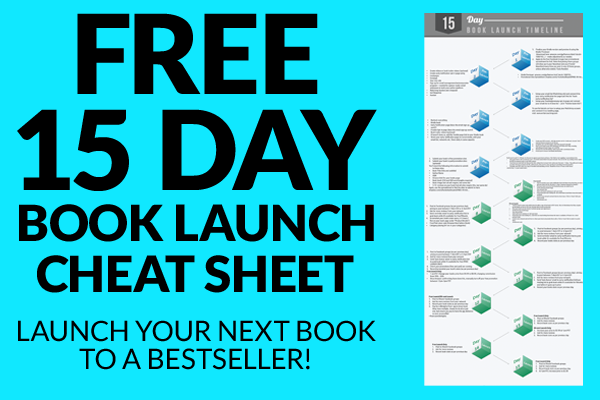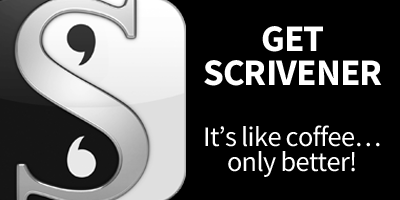I’ve noticed a lot of people in our Facebook Group are always on the look out for free resources. As indie authors, most of us are looking for low-cost or no-cost options to help us build our self publishing businesses. And while there are definitely plenty of free resources, at some point you will have to spend money, particularly when it comes to publishing and launching your book.
But, there are definitely ways that you can save money in your self publishing business so that you can direct your funds to the areas that will give you a return on investment… if you’re smart!
Below are some of the free resources that Steve and I have used in the past and some that we are still using right now. I’ve grouped them by category, so you can jump to the ones you want to know the most about!
5 Writing Tools
Now, while we are huge fans of Scrivener, it’s not free (although it’s a pretty low price to pay in our opinion—considering what you can do with it!) and we understand that sometimes, you just need to go with options that are no-cost.
Below are some great programs that allow you to simply write your book into existence without you having to worry about anything other than the most important aspect, the writing…
#1: Google Docs
Seriously, you can’t go past Google Docs. EVERYONE has access to Google Docs (come on now, you DO have a Google+ or Gmail account, right? Then you’ve also got Google Drive where Google Docs live…), which makes it the top of our no-cost list.
Simple to use, with very similar features that you’d find inside MS Word, one of the best things about GDocs is that it allows you to collaborate… so if you were thinking about going down the co-authoring path like Steve and I, then Google Docs is a great option for you to use to write your book together in.
You’ll find Google Docs inside Google Drive, which you can access once you’re logged into either your Google+ or Gmail account. If you’re using the Chrome browser, you’ll already be logged in.
Watch the video below to see where to find Google Docs…
#2: FocusWriter
If you’re looking for a simple, distraction free writing program, this is it. Free to download, you can customize the background and block out the world and just simply write.
The major drawback is that there is no spell checker and you can only save your files as .txt files…
You can download it here: http://focuswriter.en.softonic.com/
#3: LitLift
This is an online program that is designed specifically for novel writers. The biggest let-down as far as I’m concerned is that there is no offline mode, so if you want to be distraction free, you don’t really have that because you need to be connected to the internet to use it… and while you can close all the browsers and apps you have on your computer, it’s also equally tempting to just ‘quickly’ jump on Facebook…
You can check it out here: http://www.litlift.com/
#4: iA Writer
This is a completely distraction free piece of writing software that was originally developed for the Mac, but is now available for Android devices. One of the things I like about this program is that you can use it on your iPad or tablet, particularly if you’ve got an external keyboard, perfect for those weekends away where you don’t have to lug around your laptop…
You can check it out here: https://ia.net/writer/mac/
#5: FastPencil
This is our least favorite, mainly because you’re required to sign up for an account and you’re kinda locked into producing your book through them, although there are ways around this in terms of downloading a PDF and then getting someone else to format it for you…
It does have a really nice interface though and some great templates, so could be an option for you if Scrivener scares the bejeejee’s out of ya!
Check it out here: http://www.fastpencil.com/company/book_writing_software
Book Conversion Resources
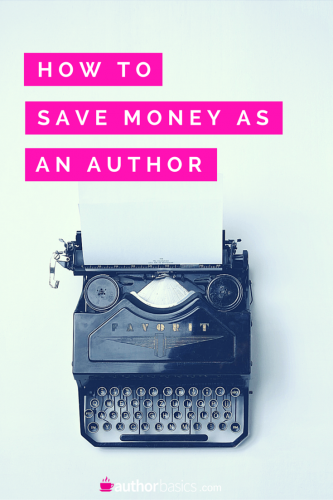
When it comes to getting your book in the right format, again we defer to Scrivener, as it can export straight to .mobi (Kindle), PDF (Google Play), iBook Author and .epub (Kobo, Nook etc). You can also create your paperback files in there too… but again, we understand that Scrivener isn’t for everyone!
#1: Calibre
If you’ve created to your manuscript in MS Word, then you’re gonna love Calibre! You can convert your files to .mobi, .epub and PDF, so it’s a bit of a one-stop-shop in that regard.
It can be a bit clucky and you’ll need to download it to your computer. You’ll need to ensure that you’ve got the configurations set up correctly for each file format, but once that’s done, then you’re good to go.
You can check it out here: http://calibre-ebook.com/
#2: Zamzar
If you’re confident that your PDF file is formatted correctly, then you might like to use Zamzar to do a quick conversion to .mobi or other file formats.
It’s free to use, but keep in mind, you should double check that the end result is what you want. Use the previewer associated with each platform to make sure the book looks correct before you hit publish!
You can access it here: http://www.zamzar.com/convert/pdf-to-mobi/
There are not too many free options available when it comes to converting a file into a .mobi, .epub etc file. In our opinion, you should probably pay someone to do this part of the process for you, particularly if you’re using an aggregator like Smashwords to distribute your book to all platforms.
Fiverr is probably your best option for finding someone who can do this for you. Here’s a couple of recommendations if you decide to go the Fiverr route:
- Hajath
- Shifan
- Bookaholic <– Smashword conversions
Book Landing Page Resources
When it comes time to launching your book, one of the best ways to capture email addresses and make you look like a bonafide professional author, is by creating a landing page for your book.
#1: Booklaunch.io
This is, by far, the best landing page creator for your book! The free option is brilliant and we’ve covered how to create your own landing page on the blog before, so you’ve got no excuse when it comes to having a great looking landing page!
You can grab your free account here: www.booklaunch.io
#2: Instapage
If you’re looking for something a little more robust and one that you can potentially use on your author website further down the track, then consider Instapage.
You get one free landing page and then you need to upgrade to one of their memberships, depending on how many you want to create after that.
It’s simple to use and has a ton of templates available — a great option if you want to build some momentum on your free book launch by getting people to sign up to your email list BEFORE your book is live 😉
Check it out here: www.instapage.com
Your other option would be to create a landing page from within your website, but that largely depends on your technical capabilities and the type of platform your website is — so for the sake of simplicity, use one of the two options above!
Other Author Resources
Some other key resources that you should be using in your author business include the following:
- Merchant Words (keyword research specific to Amazon) – you can get access to limited search results with the free version. This is often enough to give you an idea and then you can dig deeper on Amazon itself.
- BuzzSumo – this is another way of validating your overarching book topic or niche (non-fiction authors mainly) and digging a little deeper in coming up with a good title
- Sumome – if you have a self-hosted WordPress website for your author platform, then you need to install the Sumome plugin. They offer both a free and paid version, with the free version still being awesome. It will help you build your email list and connect with readers
- Canva – if you’ve got a good eye for design or like to dabble in creating your own covers, this is a great, free option that you should definitely check out. If you’re not a cover designer, you could still use Canva to recreate (aka copy!) a cover that you like with your details etc. Obviously you can’t just copy a cover, you need to have your own title etc, but it can be a no-cost way to get a cover sorted when you don’t have a ton of funds available
We hope you found this post useful! If you’ve got any you’d like to add, leave them in the comments below and we’ll update this list in a few months 🙂