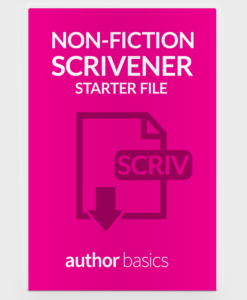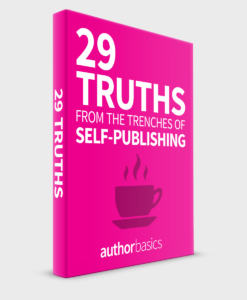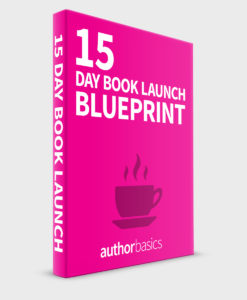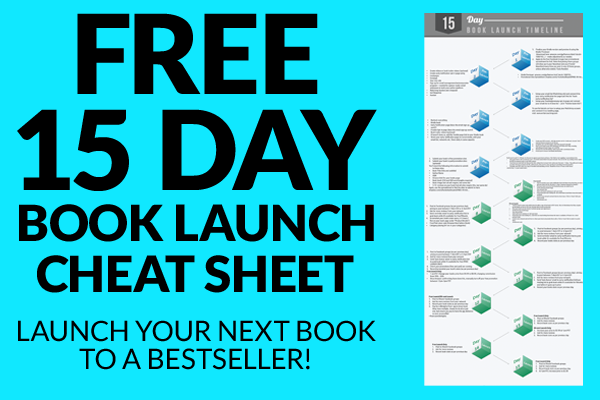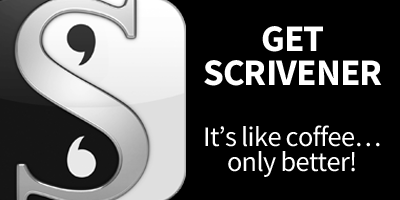Description
[tabgroup_vertical]
- Download the .zip file to your computer
- Unzip—extract—the .zip file contents
- You must have Scrivener installed to complete the following steps.
MAC Users:
- The enclosed .scriv file is a fully functional Scrivener project file created with Scrivener for MAC. It is NOT a template that needs to be imported.
- A such, you only need to double click the .scriv file and Scrivener for MAC should open it.
- If for some reason, Scrivener for MAC doesn’t open the file when you double-click it, open Scrivener and manually use the menu FILE > OPEN and navigate to the file and open it that way.
PC/WINDOWS Users:
- In order to open the file, Windows sees the .scriv file as a folder.
- Open the .scriv “folder.” The file that Scrivener for Windows wants to open up is a file inside that .scriv folder
- The .scriv folder has a file with a “.scrivx” extension inside it (NOTE THE “X.” It stands for exchange and is how Windows sees the MAC made .scriv file.)
- Double click that file or navigate from within Scrivener for Windows to that folder and open the .scrivx file.
NOTE:
Feel free to rename the file to anything you’d like before you start. My-Next-Ficiton-Novel.scriv for example.
[/tabgroup_vertical]